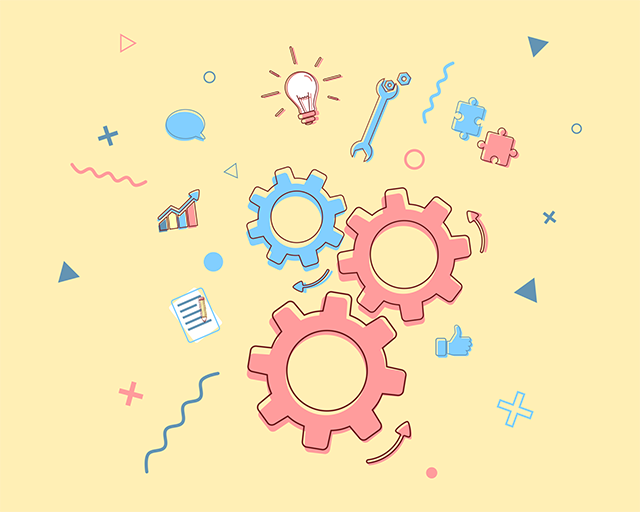ES6—模板字符串
模板字符串
传统的 JavaScript 语言,输出模板通常是这样写的(下面使用了 jQuery 的方法)。
1 | $('#result').append( |
上面这种写法相当繁琐不方便,ES6 引入了模板字符串解决这个问题。
1 | $('#result').append(` |
模板字符串(template string)是增强版的字符串,用反引号(`)标识。它可以当作普通字符串使用,也可以用来定义多行字符串,或者在字符串中嵌入变量。
1 | // 普通字符串 |
上面代码中的模板字符串,都是用反引号表示。如果在模板字符串中需要使用反引号,则前面要用反斜杠转义。
1 | let greeting = `\`Yo\` World!`; |
如果使用模板字符串表示多行字符串,所有的空格和缩进都会被保留在输出之中。
1 | $('#list').html(` |
上面代码中,所有模板字符串的空格和换行,都是被保留的,比如
- 标签前面会有一个换行。如果你不想要这个换行,可以使用trim方法消除它。
1 | $('#list').html(` |
模板字符串中嵌入变量,需要将变量名写在${}之中。
1 | function authorize(user, action) { |
大括号内部可以放入任意的 JavaScript 表达式,可以进行运算,以及引用对象属性。
1 | let x = 1; |
模板字符串之中还能调用函数。
1 | function fn() { |
如果大括号中的值不是字符串,将按照一般的规则转为字符串。比如,大括号中是一个对象,将默认调用对象的toString方法。
如果模板字符串中的变量没有声明,将报错。
1 | // 变量place没有声明 |
由于模板字符串的大括号内部,就是执行 JavaScript 代码,因此如果大括号内部是一个字符串,将会原样输出。
1 | `Hello ${'World'}` |
模板字符串甚至还能嵌套。
1 | const tmpl = addrs => ` |
上面代码中,模板字符串的变量之中,又嵌入了另一个模板字符串,使用方法如下。
1 | const data = [ |
如果需要引用模板字符串本身,在需要时执行,可以写成函数。
1 | let func = (name) => `Hello ${name}!`; |
上面代码中,模板字符串写成了一个函数的返回值。执行这个函数,就相当于执行这个模板字符串了。
本博客所有文章除特别声明外,均采用 CC BY-NC-SA 4.0 许可协议。转载请注明来自 阿郎佐虎之心!