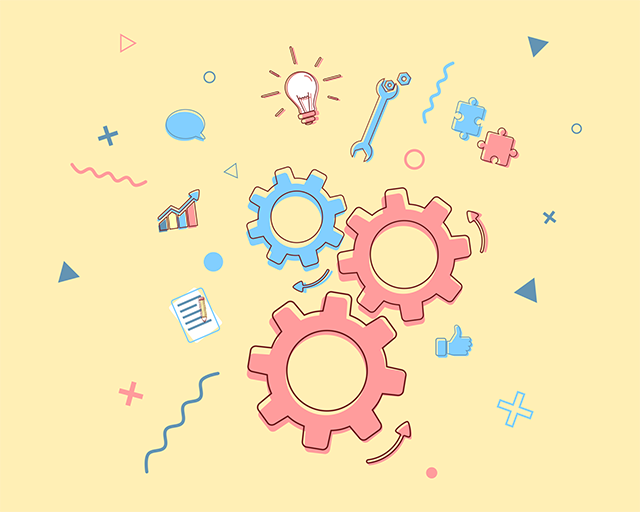JSON 与字符串互相转化 1 2 JSON .stringify(); JSON .parse;
字符串转数组 1 2 3 let m = "1,2,3,4,5,6" ;let arr = m.split("," );console .log(arr);
数组转字符串 1 2 3 let m = [1 , 2 , 3 , 4 , 5 , 6 ];let arr = m.join("-" );console .log(arr);
截取字符串 slice() 第一个参数代表开始位置,第二个参数代表结束位置的下一个位置,截取出来的字符串的长度为第二个参数与第一个参数之间的差;若参数值为负数,则将该值加上字符串长度后转为正值;若第一个参数等于大于第二个参数,则返回空字符串.
substring() 第一个参数代表开始位置,第二个参数代表结束位置的下一个位置;若参数值为负数,则将该值转为 0;两个参数中,取较小值作为开始位置,截取出来的字符串的长度为较大值与较小值之间的差.
substr() 第一个参数代表开始位置,第二个参数代表截取的长度
1 2 3 4 5 6 7 8 9 10 11 12 13 14 15 16 17 18 19 20 21 22 23 24 25 26 27 28 29 var stmp = "www.baidu.com" ;console .log(stmp.slice(3 )); console .log(stmp.substring(3 )); console .log(stmp.substr(3 )); console .log(stmp.slice(1 , 5 )); console .log(stmp.substring(1 , 5 )); console .log(stmp.substr(1 , 5 )); console .log(stmp.slice(0 )); console .log(stmp.substring(0 )); console .log(stmp.substr(0 )); console .log(stmp.slice(0 , 1 )); console .log(stmp.substring(0 , 1 )); console .log(stmp.substr(0 , 1 )); console .log(stmp.slice(2 , -5 )); console .log(stmp.substring(2 , -5 )); console .log(stmp.substr(2 , -5 ));
数组去重 1 2 3 4 5 6 7 8 9 10 11 12 13 14 15 16 17 18 19 20 function uniq (array ) var temp = []; var index = []; var l = array.length; for (var i = 0 ; i < l; i++) { for (var j = i + 1 ; j < l; j++) { if (array[i] === array[j]) { i++; j = i; } } temp.push(array[i]); index.push(i); } console .log(index); return temp; } var aa = ["aaa" , "bbb" , "aaa" , "ccc" , "ddd" , "aaa" , "bbb" , "ccc" ];console .log(uniq(aa));
数组对象去重 1 2 3 4 5 6 7 8 9 10 11 12 13 14 15 16 17 18 19 20 21 22 23 24 25 26 27 28 29 30 31 32 33 34 35 36 37 38 39 let hash = {};let config = [ { name : 2 , state : true , output : "Y" , }, { name : 3 , state : true , output : "A" , }, { name : 5 , state : true , output : "S" , }, { name : 7 , state : true , output : "B" , }, ]; config = [ ...config, ...config, { name : 3 , state : false , output : "A" , }, ]; console .log(config);const newArr = config.reduceRight((item, next ) => { hash[next.name] ? "" : (hash[next.name] = true && item.push(next)); return item; }, []); console .log(newArr);
连接两个数组 转换大小写 1 2 3 4 5 toUpperCase(); toLowerCase(); toLocaleUpperCase(); toLocaleLowerCase();
去除空格 1 2 3 4 5 6 7 8 9 10 11 12 13 14 15 16 17 18 19 let str = " 6 6 " ;console .log(str);let str1 = str.replace(/\s*/g , "" ); console .log(str1);console .log(str);let str2 = str.replace(/^\s*|\s*$/g , "" ); console .log(str2);console .log(str);let str3 = str.replace(/^\s*/ , "" ); console .log(str3);console .log(str);let str4 = str.replace(/(\s*$)/g , "" ); console .log(str4);console .log(str);let str5 = str.trim();console .log(str5);console .log(str);